Miten käytän Startup Manager parantaa käynnistyy nopeus (käynnistyksen aikana) minun tietokone?How do I use the Startup Manager to improve the start up speed (boot time) of my computer?
Käynnistyksen hallinnan avulla voit poistaa tarpeettomat ohjelmat suorittamasta jokaisen käynnistyksen yhteydessä.
Startup Managerin käyttö:
- Avaa Simple Registry Cleaner
- Napsauta Lisäohjelmat- kuvaketta yläreunan valikossa
- Valitse Startup Manager -välilehti
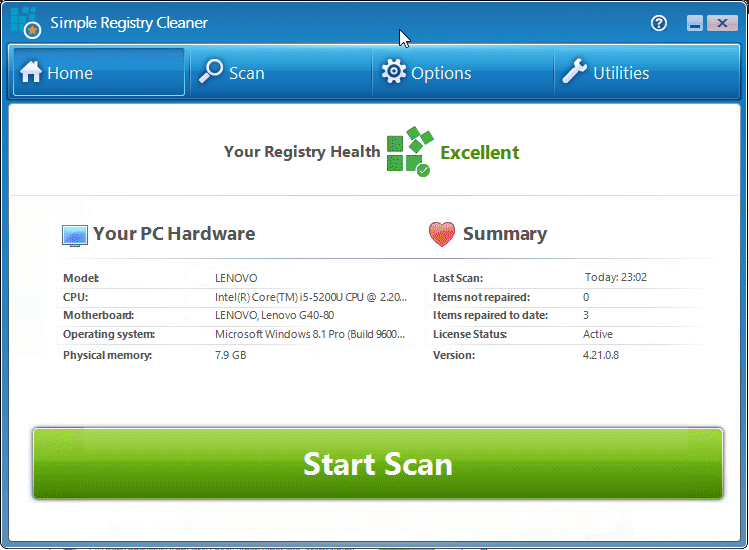
Kuinka estän tiettyjen ohjelmien suorittamisen jokaisessa käynnistyksessä:
- Valitse Käynnistyskohde
- Klikkaa kytkintä sammuttaa sen
- Napsauta Tallenna muutokset
